The SIM Tool is packed with a lot of nice utilities. One of them is the ability to install MongoDB with only one click. It is very useful on a new development machine to get up and running in no time.
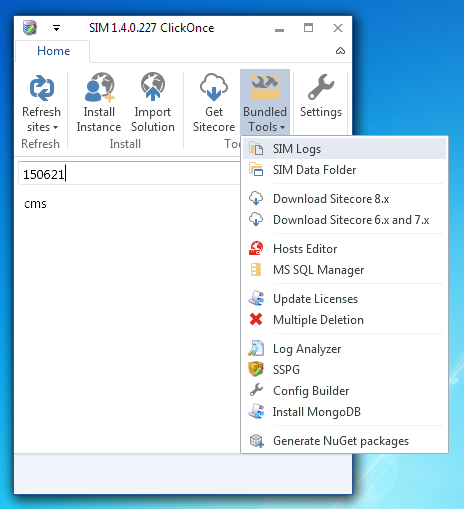
- Select the Home tab
- Click the Bundled Tools ribbon button
- Click the Install MongoDB menu item
A command prompt automatically opens and closes. It installs MongoDB as a service using the Sitecore support installer and starts it.